Patron Notifications
To have the Patron Notifications from Wise display in Joomla with the style that Wise native displays, we need to do a Layout override in the template. You can reach these files on the backend of Joomla (if you have access to the Templates) or via your hosting File Manager. I will provide directions from the backend of Joomla.
- From the Home Dashboard, go to Extensions > Templates > Templates or System > Site Templates (depending on the backend Menu in use).
- Click on the Template you're using.
- Navigate the folders html > layouts > joomla > system > message.php and open message.php.
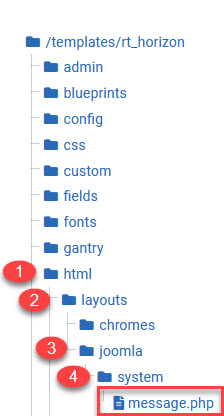
- Replace the code in message.php with the following code. I know it's scary but it will be ok.
<?php
/**
* @package Joomla.Site
* @subpackage Layout
*
* @copyright Copyright (C) 2005 - 2017 Open Source Matters, Inc. All rights reserved.
* @license GNU General Public License version 2 or later; see LICENSE.txt
*/
defined('JPATH_BASE') or die;
$msgList = $displayData['msgList'];
?>
<?php if (is_array($msgList) && !empty($msgList)) : ?>
<div id="messages">
<div id="system-message">
<?php foreach ($msgList as $type => $msgs) : ?>
<?php if (!empty($msgs)) : ?>
<?php foreach ($msgs as $msg) : ?>
<?php
$msgtype = "";
if (strtolower($type)=="notice") {
$msgtype = "danger";
} elseif (strtolower($type)=="message") {
$msgtype = "info";
} else {
$msgtype = strtolower($type);
}
?>
<div class="alert alert-<?php echo $msgtype; ?>">
<a href="#close" class="alert-link" title="<?php echo JText::_($msgtype); ?>" data-dismiss="alert">
<span>
<?php echo $msg; ?>
</span>
</a>
</div>
<br />
<?php endforeach; ?>
<?php endif; ?>
<?php endforeach; ?>
</div>
</div>
<?php endif; ?>
- Click 'Save & Close' in the Top Toolbar.
Now when your patrons login via Joomla they will see their notifications like this:

- You may need to move the location of where your template displays the system messages. In Gantry 5, I moved the system messages to display below breadcrumbs and above the content-top module position. This may be different in your template.
