Appendix
User permissions
An API user (staff) must be assigned the appropriate rights to grant access to patrons that the API user needs access to. To achieve the opposite: no access to patrons that the API user is not allowed to request and edit. To accomplish this, the API-user must be configured in Wise as a normal user including the appropiate role and permissions.
For example: a API user who needs access to all patrons of a library organization including the collaboration network (neighboring organizations). This user must be configured as a user of the library organization, assign Read permissions on ACTOREN and the organizations must be configured in the VSX-network (Edit Actor/Patron)
Detailed permissions list per endpoint:
| Action | Endpoint | Permission |
|---|---|---|
| (Un)Block a patron | /patronmanagement/patron/{patronSystemId}/library/{libraryId}/property/blocking | ACTOREN - Library - Read |
Calculating the Wise-key
Java
String apiKeyId = "<API-ID>";
String apiKey = "<API-KEY>";
String applicationName = "< ApplicationName>";
String epochDay = String.valueOf(LocalDate.now(ZoneOffset.UTC).toEpochDay());
String data = epochDay + applicationName;
String signature = HmacUtils.hmacSha256Hex(apiKey, data);
String wiseKey = apiKeyId + ":" + signature;
Python
#!/usr/bin/env python3
import datetime
import hmac
import hashlib
def generate_key():
api_key_id = '<API-ID>'
api_key = '<API-KEY>'
application_name = '<applicationName>'
epoch_day = (datetime.datetime.utcnow() - datetime.datetime(1970,1,1)).days
signature = hmac.new(
bytes(api_key, 'latin-1'),
msg=bytes('' + str(epoch_day) + application_name, 'latin-1'),
digestmod=hashlib.sha256
).hexdigest()
return api_key_id + ':' + signature
def main():
print(generate_key())
IP-Whitelisting
To improve security, Wise API-keys can be bound to a IP-number (max. 5). Only requests with this API-key and matching IP-numbers will be given access to Wise. If no IP-number is configured, all IP-numbers are allowed. This functionality can be configured bij OCLC.
Uploading orders to vendors
In de Wise manager kan bij elke leverancier ingesteld worden of het aangemaakte bestand met bestellingen direct naar de betreffende leverancier verstuurd moet worden middels een Rest-API-koppeling
Om dit te activeren is het noodzakelijk om de connectie-instellingen van de leverancier op te nemen in de manager.
Wise kent op dit moment twee authenticatie methoden in de API-koppeling: Basic authentication en HMac-authentication
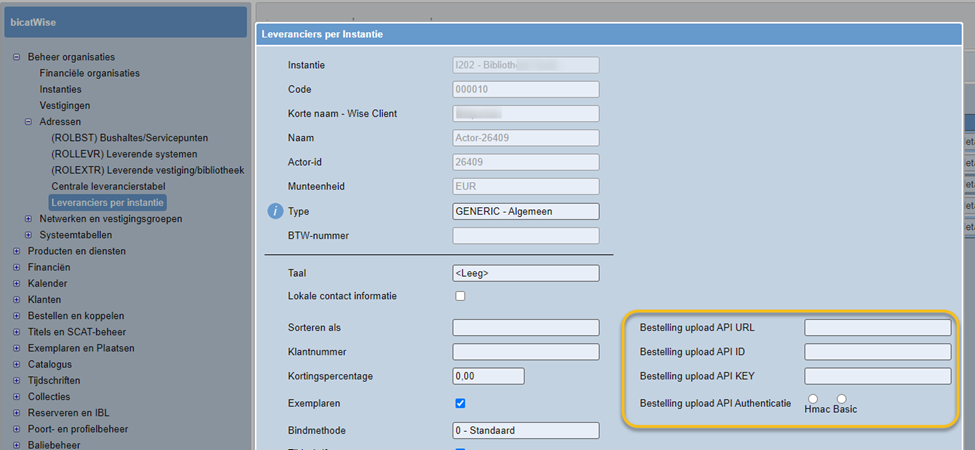
API client – technische beschrijving
Een orderbestand wordt als volgt verstuurd naar de leverancier:
Request:
HTTP(S) POST
Headers:
Accept: “application/json”
Content-type: “application/x-www-form-urlencoded;charset=UTF-8”
In geval van Basic authentication:
Authorization: “Basic username:password”
De authorization string is Base64 encoded
In geval van HMac authentication:
Authorization: “hmacauth <apikey>:<Base64signature>:<nonce>:<timestamp>”
Apikey = API key van de leverancier
Base64signature = Base64 encoded (HmcaSha256 encoded string van API key i.c.m. message string*)
* message = API-id + “POST” + encodedUrl + timeStamp + nonce + contentBase64String;
Body:
De body/payload van het request is een formulier en bevat het XML bestand. Het bestand is in het wise-order format.